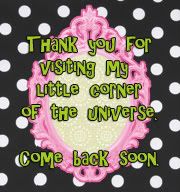I never did get around to posting pictures of our finished dresses for the Civil War Ball last year. Here they are. It was a lot of fun. One thing I did learn about making the dresses is to make the corsets FIRST, then measure the bodices to fit the corset. You'll notice the bodices are both a little baggy at the top. Better luck this year. There is a ball coming up later this month, and another in April. We are hoping to go to at least one of those, if not both. However this year I'll have three dresses to make, because my twelve year old will be attending as well. Hopefully my husband can be dragged out as well, but that remains to be seen.
Monday, February 4, 2013
Sunday, January 22, 2012
Sunday, January 1, 2012
Civil War Skirt Tutorial
EHow has two simple Civil War skirt tutorials available. The first set of instructions is for a skirt with a waist band, and the second is for a draw string skirt. No pictures or video are included, but the instructions are simple enough.
Friday, December 30, 2011
Hoop Skirt Tutorials

I found an ingenious hoop skirt tutorial at OneWalking. No need for expensive boning from the fabric store. This hoop skirt uses water tubing from the hardware store. Awesome idea.

Also found this awesome tutorial for a cage hoop skirt at TheDreamstress.com. I'm not sure what pattern I'm planning to use for our upcoming event, but either of these will do nicely.
After looking a little longer at patterns I ran across a step by step flash tutorial by Yiji at DeviantArt.com . Her tutorial is possibly the best, but since it is flash you can only view one page at a time.
Corset Tutorial from ThreadBanger
Looking for a quick easy corset pattern? This video from ThreadBanger may help. Step by step instructions can be found here, but the link to the pattern instructions is missing from the ThreadBanger post. Some basic instructions on making a pattern can be found at this link.
I dug a little deeper, and found a site that generates a corset pattern/instructions based on measurement inputs. The corset pattern generator can be found on ElizabethanCostume.net.
I dug a little deeper, and found a site that generates a corset pattern/instructions based on measurement inputs. The corset pattern generator can be found on ElizabethanCostume.net.
Thursday, January 27, 2011
Doodle a Day
Saturday, January 15, 2011
Pink not Peach
So, my computer crashed prior to Christmas. Luckily I keep my documents, photographs, etc. on an external drive, so I didn't lose anything. However, Christmas is a very bad time fo computer repairs. After giving up on resurecting my internal drives, I canceled all of my outstanding Christmas orders from Etsy, and decided to try to get things back up and running after Christmas. Of course that means a complete system re-install, programs, fonts, everything. Still not done with that by the way, but I do have my fonts and Photoshop installed.
After starting fresh, I could not for the life of me get my printer to print pink again! I went from forum to forum looking for the answer only to find a bunch of really silly people telling other people it was a problem with their monitor. No, no, actually it is not a problem with your monitor. If you are using the code for "pink", and you are getting "peach", it is not a monitor issue.
"What is the right answer?" you ask, well let me tell you, mostly because I know that a few years from now I'm going to run into this again, and will not be able to remember how to print pink!
In the print dialogue box that comes up in Photoshop, select "Printer Manage Colors". I selected "Perceptual" under rendering intent, but I'm not sure that matters, because it didn't help the first five times I tried it. Then I switched from "Color Management" to "Output" in the drop down menu at the top. This is seems to be an important step..not sure why, but it is the only way I can get my settings in the next stop to save.
Now click "Print Setting". That will bring up the printer properties. From there I went to the "Advanced" tab. There is an area on that tab called "Color Management". In that area I selected "Color Controls". In the "Color Mode" drop down box I selected "Adobe RGB" and "1.8".
I'm sure that from printer to printer the settings will be different, but the key is to go to the printer properties instead of just trying to fix it in the Photoshop print window.
I'm not sure if this little tidbit will help anyone else, but I'm sure it will help me in the future.
After starting fresh, I could not for the life of me get my printer to print pink again! I went from forum to forum looking for the answer only to find a bunch of really silly people telling other people it was a problem with their monitor. No, no, actually it is not a problem with your monitor. If you are using the code for "pink", and you are getting "peach", it is not a monitor issue.
"What is the right answer?" you ask, well let me tell you, mostly because I know that a few years from now I'm going to run into this again, and will not be able to remember how to print pink!
In the print dialogue box that comes up in Photoshop, select "Printer Manage Colors". I selected "Perceptual" under rendering intent, but I'm not sure that matters, because it didn't help the first five times I tried it. Then I switched from "Color Management" to "Output" in the drop down menu at the top. This is seems to be an important step..not sure why, but it is the only way I can get my settings in the next stop to save.
Now click "Print Setting". That will bring up the printer properties. From there I went to the "Advanced" tab. There is an area on that tab called "Color Management". In that area I selected "Color Controls". In the "Color Mode" drop down box I selected "Adobe RGB" and "1.8".
I'm sure that from printer to printer the settings will be different, but the key is to go to the printer properties instead of just trying to fix it in the Photoshop print window.
I'm not sure if this little tidbit will help anyone else, but I'm sure it will help me in the future.
Subscribe to:
Comments (Atom)